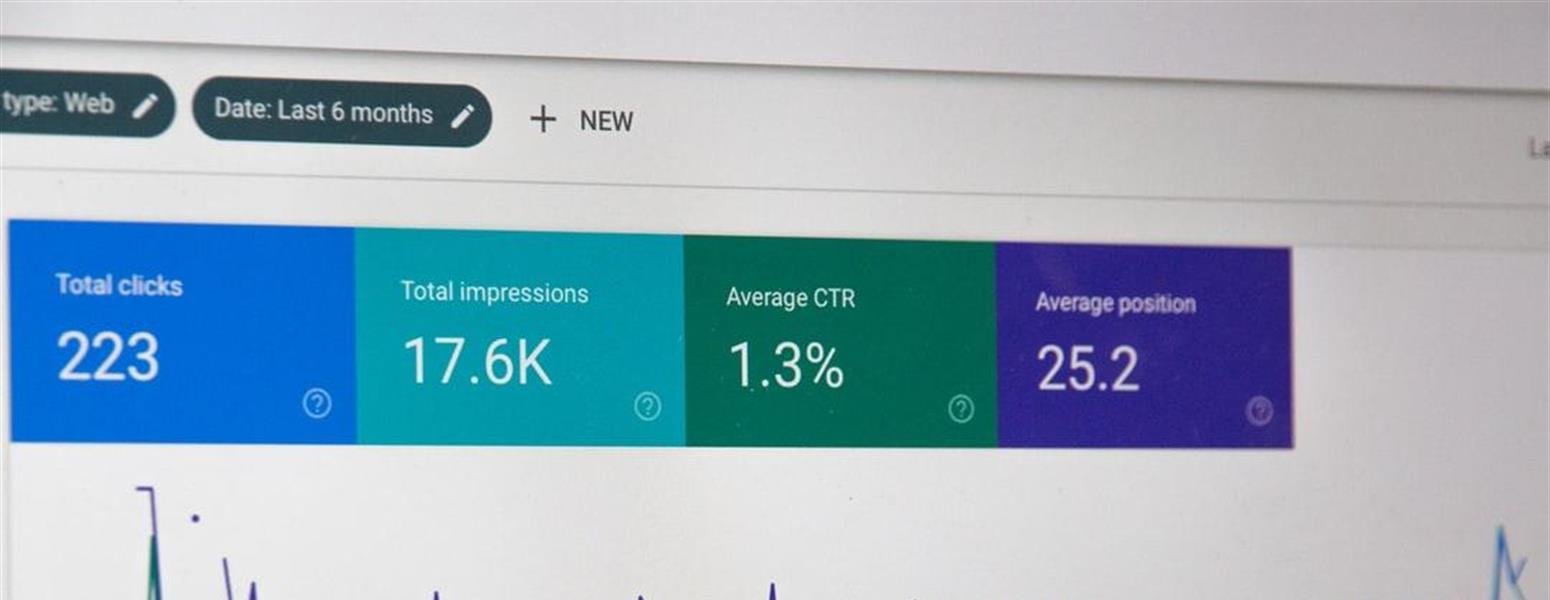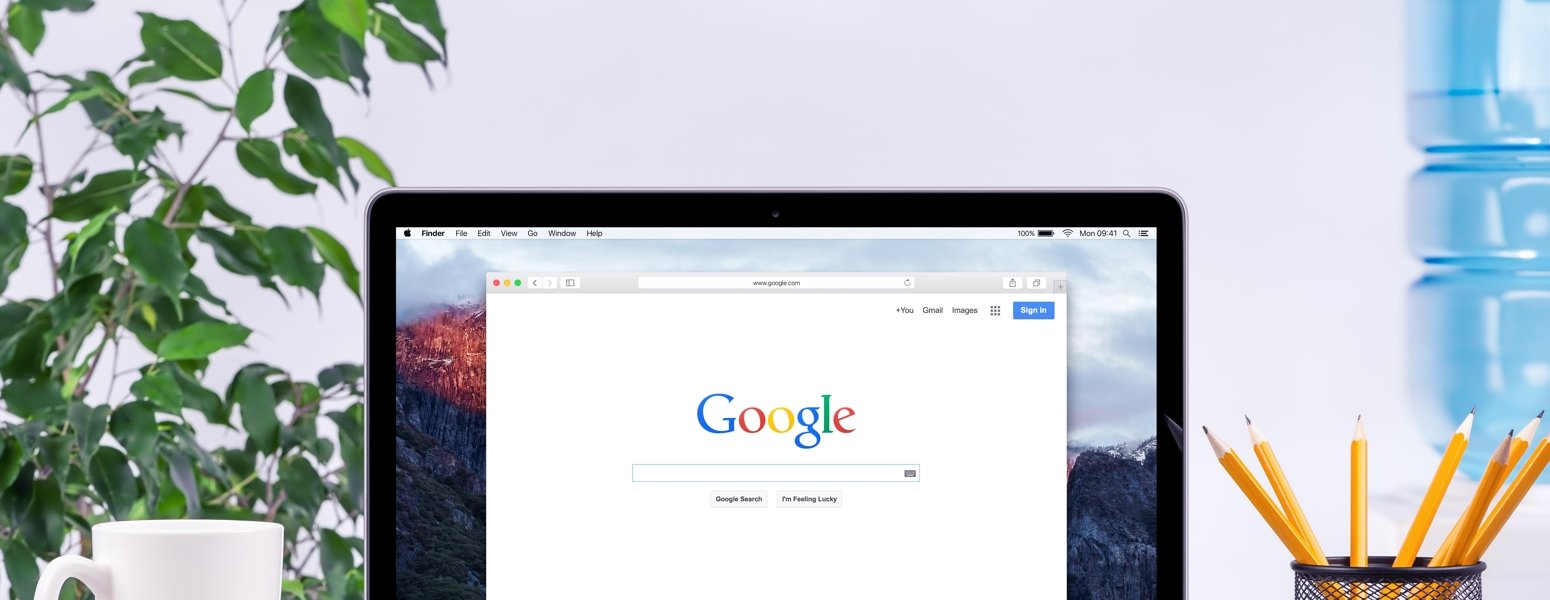At its core, digital marketing is about using online channels to target people with your offerings according to their preferences. Many businesses know how to use digital marketing in a way that yields conversions, but there are many others that still don’t know how to get started.
Some fail to choose the right platforms while others are unaware of evolving digital marketing trends. When it’s done correctly, advertising via digital marketing campaigns can easily promote your content to millions of consumers across widely-known platforms like Google, YouTube, and Facebook.
But what most advertisers don’t focus on is Microsoft’s search engine “Bing.” Believe it or not, this search engine accounts for 12 billion searches on a monthly basis.
This makes Bing Ads or “Microsoft ads” as they are now called, a great way to familiarize newer audiences, understand their buying behavior, and target those areas where no other brand has reached.
So here’s the million-dollar question: “What is Bing, and how can you make the most out of your Bing Ads campaigns?” This post will answer all your questions in detail.
What Are Bing Ads?
Bing Ads, or Microsoft Bing Ads, is Microsoft’s online advertising service that the company launched in response to Google Ads. Bing Ads provides advertisers with paid search advertising across several search engines, including Bing, Yahoo, and AOL, along with an extension into Microsoft’s extended audience network for display advertising.
Though Google Adwords and Bing Ads differ significantly in certain regards, an important factor to note for marketing campaigns is that Bing Ads also has a pay-per-click (PPC) payment method.
What Are Common Types of Bing Ads?
Like Google, Bing offers a range of options for advertising. However, they may vary based on what country you’re targeting your ads in. Here are some common types of Bing Ads:
Search Ads
These ads appear at the top of Bing’s search pages, and they depend on your targeted keywords.
Dynamic Search Ads
These ads are created automatically in response to a search or your website’s content. They work similarly to Google AdWords. Unfortunately, dynamic search ads are only available for the U.K. and the U.S.
Expanded Text Ads
These ads include two titles and a short description, just like those in Google AdWords. This option is available in almost all countries.
Display Ads
As evident from the name, these ads are designed to run on multi-channels and include high-quality images and other media types.
Smart Campaigns
Advertisers create these ads on their own, leaving the targeting and bidding responsibilities to Bing. First, however, you must set your budget so that the search engine performs its job accordingly.
Product Ads
You may know these types of ads as “Shopping” in Google AdWords. Product ads contain a product photo and a brief product description or promotional copy.
First, advertisers need to upload both things as a “product feed” to the Bing Merchant Center. Then, the platform pulls the details from the product feed and displays them on the front. These ads are available in the U.K., Germany, U.S., and France.
Additional Options
Bing Ads offers other additional types of ad formats in different countries. Two examples are Microsoft Audience Ads and App Install Ads.
What Are the Advantages of Bing Advertising?
Though Google is the leading search engine over the years, that doesn’t make Bing any less valuable. Even today, millions of online consumers use Bing instead of Google.
If you’re willing to opt for Bing advertising, here are the top eight benefits of doing so:
Exposure to More Audiences
Undoubtedly, Google is currently the market leader in search engine market shares. But you’ll be surprised to know that Bing stands in the second position. Bing constitutes about 3.04% of the search engine market share as of April 2022, whereas the third-place search engine Yahoo! has only 1.39% of the market share.
In addition to this, various gadgets, including Amazon’s Alexa and billions of other devices running on Windows 10, use Bing as their default search engine. That’s a huge number of consumers that aren’t using Google as their primary search engine.
Therefore, you can get exposure to a broader audience by incorporating Bing Ads into your digital advertising strategy.
More Value for Money
Many advertisers don’t consider Microsoft when formulating their marketing strategy, and that’s likely because they mainly aim for the larger scope and reach that Google Ads offers. On the other hand, Bing Ads offers much more value because of its lower competition.
What this means is that you’ll pay lower cost-per-click (CPR) rates, experience higher click-through rates, and position your ad better on Bing.
Just as an example, Bing advertising costs 33.5% less per click than Google Ads. This makes Bing a great option for small businesses looking to target wider audiences with a tight budget.
Special Consumer Demographics
Contrary to popular opinion, Bing has the upper hand over Google Ads when it comes to audience segmentation. This is because it offers a more targeted approach that gives deeper insights into unique consumer demographics that Google Ads may not offer.
As of 2018, Statista found that 38% of Bing users in the U.S. earn more than $100,000 annually. Out of these people, a majority fall into the age bracket of 35 and above, including those who are married and financially stable — in brief, people with more substantial buying power than those who use Google.
With such unique consumer demographics, advertisers can better develop their PPC advertising strategies using Bing Ads.
More Autonomy Over Ad Campaigns
Microsoft Advertising allows advertisers to have more control over their content and ad campaigns. As an advertiser, you can have the most autonomy in adjusting the platform’s settings and making targeting decisions at ad and group campaign levels.
This empowers you to run a Bing Ads campaign on your favorite platform at your desired time. If you’re promoting your products to varying audiences internationally and locally, this type of control will make ad schedule management much easier and more accessible.
Besides, Microsoft also allows advertisers to gain more control over the languages of their ads. So, you can rotate the languages in your ads as you like, something that Google Ads may not allow at all levels.
Powerful Social Media Extensions
Social media extensions are the call-to-action buttons present below the ad copy of text ads. They include a link, mostly behind the social media platform’s icons, directing users to the advertiser’s social media handles when they click on them.
If you’re looking to increase your social media presence, social media extensions are a great way to direct users to your social channels.
Bing started to test social media extensions in 2014, including Twitter, Facebook, Instagram, and Tumblr. For example, social media extensions display the total number of followers an advertiser had next to their ads on Twitter.
Google Ads also supports several social media extensions, but they are integrated into its Google+ platform. Unfortunately, Google+ has a limited number of users. Because of this, you may struggle to increase your influence on different social platforms via Google AdWords, especially on Twitter, which currently has more than 229 million active users.
Manageable Search Partner Targeting
With Google, you’ll have two partner targeting options — one is targeting search partners, and the other is targeting Google search. Unfortunately, you can’t access the data on which search engine partners are gathering most of the traffic to your website.
As a result, you might not adjust your ad campaign according to the user inflow. On the other hand, Bing advertising allows you to specifically target search engines, including Bing, Yahoo!, and other partners. You can also target a product that a specific audience group usually purchases.
In addition, Bing has a “Website URL” feature that enables advertisers to evaluate the ability of their search partners to drive traffic to their websites. They can also use the “Website Exclusion” feature on Bing to exclude specific search websites from their search partners.
The “Close Variant” Keyword Matching Feature
Almost every internet user makes spelling or grammatical mistakes while entering keywords in search engines. After all, humans aren’t robots, right? Fortunately, Bing features a “close variant” keyword matching tool at campaign and ad group levels.
This tool ensures search hits regardless of typing spelling errors, variations, plurals, or singulars of the actual keyword in the search results. As a result, the users are more likely to see your ads, even with typos.
Offers Device Targeting
Device targeting enables users to choose the ad types they want to see on different devices. For example, in 2021 Statista found that 29% of paid Bing advertising search clicks and 73% of Google search ad clicks were made via mobile devices. Device targeting allows advertisers to collect this type of information.
Google enables users to create mobile-only ads, different ad variations for tablets, and run different bidding strategies for desktop ads. In addition, with the search engine’s “enhanced campaigns” strategy, users can limit or adjust all Google Ads targeting.
In contrast, Bing lets advertisers benefit from cross-device targeting to target users on various devices. So while it generates more information about your ad performance, it also provides deeper insights into the consumer’s behavior towards your brand.
8 Tips for Effective Bing Advertising
Bing advertising is a great place to promote your offerings and reach wider audiences that Google Ads may miss. First, however, you must know some tips and tricks to make the most out of your Bing Ads strategy.
Here are 8 valuable tips to help you attract more and more customers via Bing:
Specify Time Zone for Your Ads
Bing has a useful time zone feature that allows advertisers to specify time zones for their ads. With this, you can target specific ads to the users based on the time zone they’re most active in.
For example, if your target audience is in Asian countries, you shouldn’t post an ad for them during times when people are most active in the U.S. Daytime in the U.S. is primarily nighttime in Asian countries, which means most of your target audience would be inactive in that specific time zone.
You can also schedule your ads according to user demographics. For instance, if your target audience consists of adults, you should run your ads after the evening when they return from work and are mostly scrolling.
Use Device Targeting Feature
Since Bing allows device targeting, you should leverage this feature to gain more control over the devices your ads must reach. Bing not only allows you to target specific device types — you can also target particular operating systems.
Thus, if you know which audience segment uses certain devices and OS, you’re good to go with your PPC advertising campaign.
Use Search Demographics
Demographics surely boost your target advertising, but to what extent? Bing eliminates all the guesswork out of the scenario and allows you to decide who precisely sees your ads through the search demographics feature.
This feature makes your ads super-specific and can even adjust their intensity with every campaign.
Select Bing Product Ads
Bing’s Product Ads feature doesn’t actually work like Google’s Shopping ads. Instead, Product Ads allow you to showcase your products directly on the search engine result pages (SERPs).
This means your users won’t have to navigate to a separate tab since all of the results will be available right in front of them. The greater convenience for users as compared to Google’s Shopping results ultimately raises the chances of them clicking on a Product Ad.
So, if you’re a product seller, don’t neglect Bing Product Ads in your marketing campaigns.
Keep an Eye on Your Competitor’s Performance
Do you always wonder about the strategies of your competitors? If so, Bing allows you to observe detailed metrics on other websites in your industry. This means you can see what your competitors are doing, their ranking keywords, types of ad campaigns, and several other metrics.
By keeping an eye on your competitor’s websites, you can evaluate the influence of your Bing Ads over your competition.
Retarget Through Bing’s Custom Events Feature
You may have noticed visitors spending considerable time on your website and adding several products to their cart, only to leave before checking out. Yes, it’s a bummer, but at least you can know which audience category is interested in your products or services.
Bing’s Custom Events feature allows advertisers to remarket to these interested users to remind them about their brand. You can easily set up a custom event to retarget these people and use regex to be even more specific.
This way, you can convert these people into regular customers instead of losing them once and for all.
Tweak Your Automated Rules
Bing advertising facilitates automation like no other. The feature allows you to give precise instructions to the platform, sit back, and let it do the job without much hassle. If you don’t know, Bing Ads enables advertisers to create Automated Rules that automatically run your campaigns.
You can make 13 different types of rules, including “Pause,” “Change Budget,” “Change Bids,” “Raise Bids,” and more. In addition, you can also fine-tune several parameters for every rule, such as “Apply to,” “When,” “How Often,” “Maximum Budget,” and so on.
The options are endless, so it’s better to invest some time with the automated feature. The key is to determine your requirements and adjust the parameters and rules accordingly.
Make Use of the Top Movers
Bing’s Top Movers feature allows advertisers to fine-tune their ads and identify the factors causing variations in their ad campaigns. It displays a list of ad groups or campaigns that experienced a significant change in performance (by size) during two designated time frames.
This way, you can analyze the changes and determine their reasons in order to adjust your ad budget properly.
Bid for Local Keywords
Advertisers believe Bing matches users’ queries with local results especially well, even if the query wasn’t intended to have local results. You can confirm this by searching “fishing rods” on Bing. It will probably show you a local fishing equipment store as the top result.
It’s fair to assume that Bing likes local results. With this in mind, you can leverage this feature and adjust your marketing campaigns by bidding for closely related local keywords.
Manage Your Bing Ads With Scorpion
Bing Advertising is a PPC marketing technique powered by Microsoft. Although Bing Ads is way behind Google AdWords in terms of market share, they still stand at the second position on the list.
The best part about Bing Ads is that not many advertisers are familiar with Bing’s advanced ad features. So, the competition is low, and you can even target those consumers who don’t use Google as their primary search engine.
Bing Advertising also offers various advantages, such as search demographics, fewer costs, device targeting, close-variant keyword matching tool, robust social media extensions, custom events feature, and more. Google AdWords usually don’t provide these benefits.
If you’ve decided to include Bing Ads in your marketing campaign, you need to have ad management software to save your time and money. Scorpion is one such platform that helps you rank better on Google, Bing, and Yahoo! search results.
You can also create content, run your website, perform email marketing, lead management, and much more. Sign up now to grow your business.