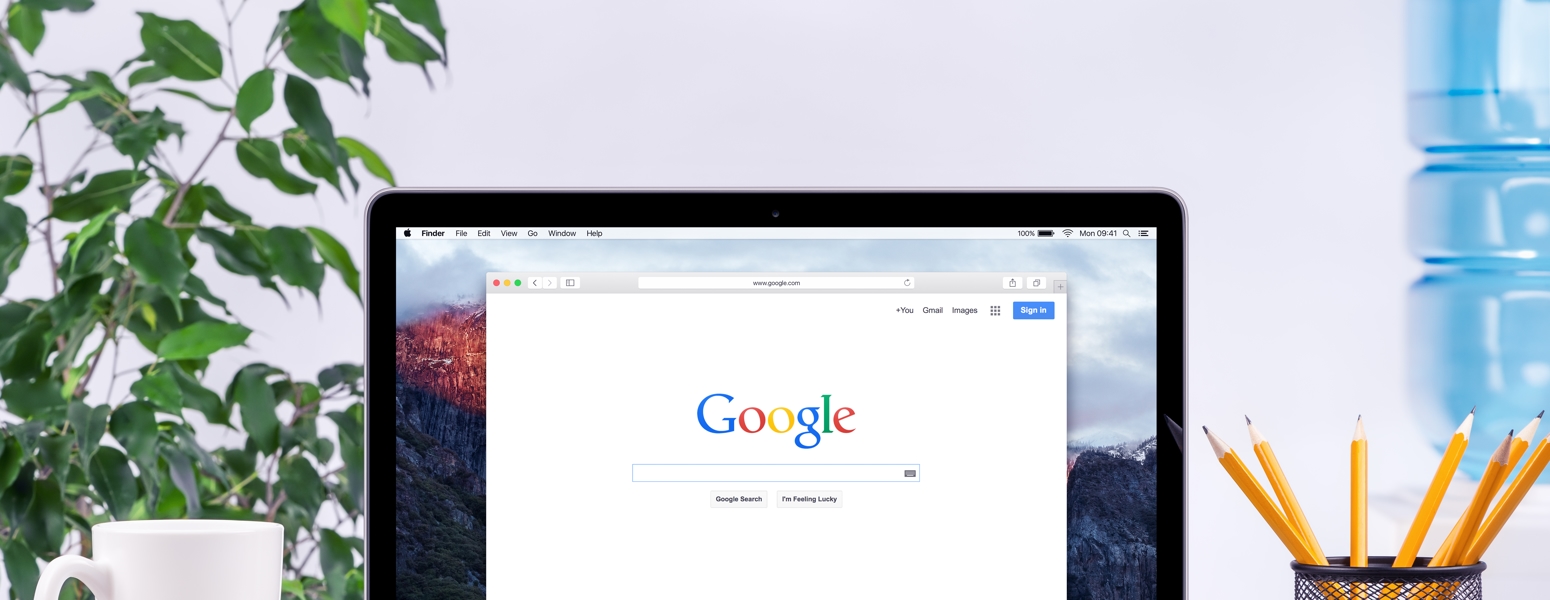A social media presence is a must for your small business. It helps increase brand awareness, improve social listening, and more. To build a solid social media presence, you’ll need to have multiple social accounts. However, there are so many prominent platforms, and juggling multiple platforms can be hard.
You’ll have to find the time to log in to each account, write and publish posts, respond to messages, etc. This simply isn’t possible for many home services small business owners since they only operate with a handful of employees. This is why you need a social media management tool to help manage multiple accounts all in one place.
Small business social media management does not have to be time-consuming. Here is a list of some of the best social media tools for your small business.
Best Social Media Tools For Small Business
1. Agora Pulse
Agora Pulse can save you a great deal of time and increase effectiveness and productivity. Agora Pulse comes with publishing, reporting, monitoring, and team collaboration tools. It integrates with all the prominent platforms like Facebook, Twitter, LinkedIn, Instagram, and YouTube.
It allows you to go through messages quickly, assign to team members or engage, comment, or archive posts. You get features like full reporting, team users, scheduling, competitor analysis, and auto-moderation tools.
2. Sprout Social
Sprout Social is a powerful, all-in-one social media management platform that unlocks the full potential of social to transform not just your social media marketing strategy but every area of your organization. The social media tool has social listening features to help you uncover trends and gain actionable insights from social data to inform your brand and business strategy.
This social media manager can help you streamline social monitoring and improve responsiveness with a unified social inbox. Plus, you can plan, organize, schedule, and deliver social media content as a team with cross-network social publishing.
3. Zoho Social
Zoho Social is an excellent social media management software option for your home services business. You can schedule unlimited posts, monitor what matters, and create custom reports to analyze your social media performance with Zoho Social. The analytics will help you understand who your audience is and how they engage with you on social media. Go with pre-built reports, or create new ones from scratch based on the stats that matter to you.
This social media marketing tool can help you visualize your social media post with an intuitive publishing calendar feature that lets you organize your posts the way you want. Spread your posts across time, and make sure there’s never a dull moment for your audience.
4. Hootsuite
Hootsuite initially integrated with Twitter alone back in 2018 when it was called BrightKit. Today, it integrates with all the popular social media platforms like Facebook, LinkedIn, Google My Business, Instagram, and of course, Twitter.
With Hootsuite, you can schedule posts at a reasonable price. It also has a free plan that you can take advantage of if you’re just getting started. The free plan allows you to queue up to 30 posts at a time.
If that’s not enough, you can opt for either the paid pro, team, business or enterprise plan. You get three basic reports with the free plan, and the pro plan provides three basic ones and one enhanced report. There’s also an option to pay extra for additional reports.
5. Buffer
Buffer is a social media management software that allows you to post or share to all your social accounts. You can use it to mainly schedule posts at appropriate times when your followers are more likely to be online.
For example, your followers may be using Twitter or Facebook in the evening when you’re already off the clock. Buffer can post automatically at these times when you’re not around.
Buffer can post to Twitter, Facebook profiles, pages, and groups. It can also post to LinkedIn profiles and pages, Google My Business pages, and Instagram story. You can schedule a post with the post planner, or if you want something posted straight away, you can do so as well.
6. ContentCal
ContentCal is a social media planning tool for individuals and teams. It can post and schedule content, but its primary purpose is to help with managing your content planning process. It allows you to brainstorm, plan, approve and publish content in a straightforward tool. This is an excellent tool for content curation.
You can pin ideas to the pinboard and have everyone share their thoughts. Once everyone agrees with the concept and the content is developed, it is then moved over the calendar and sent for approval. After approval, it’s scheduled to be published whenever you want.
7. Wave Video
According to CISCO, more than 80% of all consumer internet traffic is dedicated to videos. People are most likely to consume video content, and according toBuzzsumo, videos on Facebook get at least 59% more engagement than any other type of post.
Wave Video has a vast library of high-quality stock videos and audio files. You can choose from free videos to premium ones or upload your video clips. It also allows you to trim video clips, add text, graphics, stickers, watermarks, music, sound effects, and a whole lot more.
After creating your video masterpiece, you can export your video to YouTube, LinkedIn, Twitter, and Facebook. The best thing about Wave Video is that it crops and resizes the text to match each format perfectly.
Wave Video is not as powerful as other professional video editors like Adobe Premiere Pro. However, Adobe Premiere Pro might be too complex for your needs.
8. LastPass
Several sites and applications require a user name and password. This can make it difficult to remember them all. Of course, it’s not safe to use the same password for everything because of security risks.
If someone gains access to your email account, they can reset the password for all your accounts. They can post whatever they want or even gain access to confidential information.
LastPass offers a place to store all your social accounts’ usernames and passwords. It’s also great for sharing passwords with the people who manage your accounts. LastPass can automatically fill in your usernames and passwords, so you never have to remember these details again. It can also help you generate complex passwords that would be near impossible for anyone to guess.
9. Google Analytics
Chances are that you already have a website or a blog. If you don’t have Google Analytics installed, then you need to do it right away. Google Analytics is a free enterprise analytics tool that can help you scale and grow your business.
It tells you how many hits you have to your website, how many actual visitors you have, where they came from, where they’re from, how long they stayed on the site and so much more. It includes custom dashboards and social analytics as well.
Google Analytics allows you to track visits and visitors on your website so you can tell if your social media presence is making a difference. Regardless of the nature of your small business, Google Analytics is a must-have tool and best of all it’s free.
10. Rev
As mentioned earlier, video is powerful. However, as much as 85% of people view videos without sound. This is why it is essential to add captions to your videos. The general idea is to capture the viewer’s attention with the captions so they may consider putting the sound on and watching the entire video.
Rev is an excellent transcription service that uses humans to transcribe videos. You can even use it to repurpose your video into a blog post. Rev can be used for audio or video to text transcriptions in several formats. The rate is relatively cheap at $1.25 per minute, and new users get 10% off.
11. Commun.it
Commun.it is a social media relationship management tool. It can tell you who is in your Twitter community, like the people who support you and your content by favoriting, retweeting, or mentioning your business.
It allows you to reply to mentions, thank people who retweet your tweets and those in your community all in one place. This will enable you to save loads of time. You can also find those who linked to your blog and engage with them.
While the core features of Commun.it are free, you’ll have to pay if you want to upgrade. However, the Pro plan is quite affordable and includes complete reporting features, unlimited monitor/lead items, and engaged members.
Let Scorpion Help You With Social Media Management
This is not an exhaustive list of social media tools that you can benefit from. However, they are some of the best social media management tools for small businesses for content creation, social listening, and more. The right social media tools for business will depend on your marketing and social media strategy, and the social channel you use.
For best results, you need tools to help you with social media posting, content creation, security & password management, lead generation, and content marketing.
For help with social media management for small business, contact Scorpion.